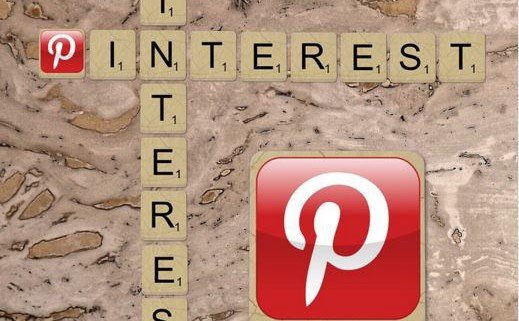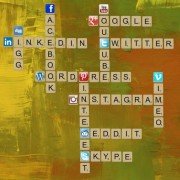5 Ways to use Pinterest to benefit your business
Pinterest has been around for about six years and has grown to an impressive 100 million monthly users as of September 2015. It is a virtual scrapbooking site and originally started in the USA’s home arts and crafts sector.

Include Pinterest in your Social Toolkit
It is ideally suited to businesses that have a lot of visual content available to share. Any business in the tourism sector, wedding and event management, cookery and of course arts and crafts should definitely consider devoting the time to setting up and managing a Pinterest Business account. In fact there are more reasons why every business should explore this platform than has taken the social media world by storm that there are reasons to ignore it.
Your Pinterest account will have boards that categorise your content in an attractive visual way.
Consider the following suggestions for boards:
- Inspirational boards
- Event boards
- Product boards
- Testimonial boards
- Tips & Tricks, information boards
- Your Videos
- Books you are selling boards
- Services
- Features
- Best customers
But what will Pinterest bring to my business?
Simply put Pinterest can be very effective to:
1. Build your brand
Be sure to complete your profile properly. Create boards that express your brand. Use your images and video to build exposure and express who you are as a business. Tell your story in words and images. Try using infographics if that suits your content or layer simple captions on some of your images if that suits better. Do take the time to read Pinterest’s brand guidelines.
2. Send targeted traffic to your website
It is widely claimed that Pinterest sends more traffic than Facebook, YouTube, Twitter and Linked In combined. Don’t forget to link your photos back to the relevant page on your site. Create and rename your boards based on your search keywords and objectives. Make it easy for folk to find their way to your website. Include Call To Actions as and when appropriate but don’t overdo it!
3. Create a social traffic circle
Bring pinterest into Facebook. Introduce your Facebook followers to your beautiful Pinterest Boards by including an App Tab on your Facebook page thus creating a social traffic circle – see the Pinterest Tab on this page as a good example – Christmas Emails facebook Page.
4. Create Engagement with your target audience
Share what you’re passionate about. Educate with your boards. Share credible, consistent content. Follow the influencers in your market and know your target audience. Make sure to Pin, Repin, Comment and Like other users content.
5. Give your customers choice
Some of your followers and customers will prefer Facebook or Twitter as their social platform of choice. Others prefer to hang out on Google Plus, YouTube or Pinterest. Make sure to add the appropriate buttons or Widgets to your website. This gives your website visitor the choice to engage with you in the way that suits them best. It is reported that Pinterest users are highly disposed to purchasing online so if you have an eCommerce store then Pinterest make work well for you. By including the Pinterest Pin It button on your site you give yourself and your website visitors easy ways to pin and share your content. Get the Pinterest Pin It button here.
Of course there are also some Don’ts to go along with all these Do’s …
- Don’t Use google images or an images without crediting the source
- Don’t mislead pinteresters with cloaked links
Do have fun with Pinterest. Follow our Pinterest Boards and we will follow you back!