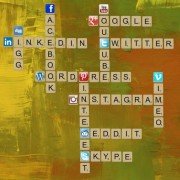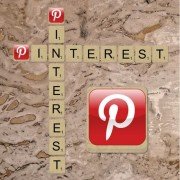What To Do If Your Twitter Account Gets Hacked!
Have you ever received a direct message in Twitter (a DM) from a follower you know saying something uncharacteristic like ‘Hey, someone is saying really bad things about you’.
 The message varies from time to time but this is where a Twitter account has been hacked and you are being tricked into clicking on a link which will in turn corrupt your account.
The message varies from time to time but this is where a Twitter account has been hacked and you are being tricked into clicking on a link which will in turn corrupt your account.
If it’s an account you do know, notify them that their account has been hacked, they will thank you for it. You could send them to this blog post (!).
Here’s what to do if this happens to your account:
- Go to your profile Settings.
- Change your password to a new password of a different length.
- Go to Settings then Account and ensure your email address is correct.
- Go to Settings then Apps and revoke access to everything. You can always re-instate anything you really need later.
- Log out of Twitter.
- Clear your browser cache.
- Close your browser.
- Restart the browser, and log in to Twitter with your new password.
- Go to Settings then Apps again to make sure that there are no apps which still have access to your account.
It’s also a good idea to remove any Twitter Apps from your iPhone or Android and reload them once your password has been changed.